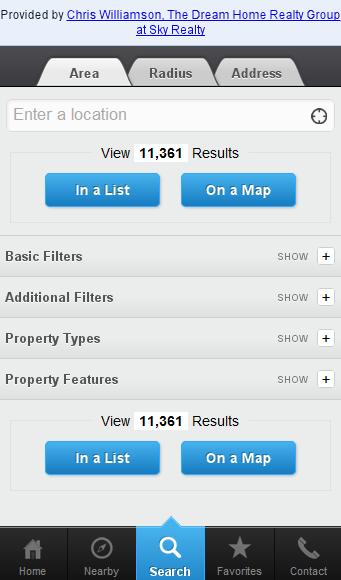 Ever pull up to a house that’s for sale when you’re out driving around? You like what it looks like and want to find out more. You get out of the car to grab a flyer and find the box is empty. You see the agent’s phone number on the sign, but you don’t want to call and get into a conversation with them to just find out some basic info. Well, you’re in luck. Today, we introduced our Austin Home Search App. With the app (which requires no downloads, just that you visit a mobile phone friendly website), you can search all Austin area homes for sale and get info without speaking to a single person if you don’t want to.
Ever pull up to a house that’s for sale when you’re out driving around? You like what it looks like and want to find out more. You get out of the car to grab a flyer and find the box is empty. You see the agent’s phone number on the sign, but you don’t want to call and get into a conversation with them to just find out some basic info. Well, you’re in luck. Today, we introduced our Austin Home Search App. With the app (which requires no downloads, just that you visit a mobile phone friendly website), you can search all Austin area homes for sale and get info without speaking to a single person if you don’t want to.
Austin Home Search App for Your Android, iPhone and Blackberry
Our Austin Home Search App is designed with your smart phone in mind. With no software to download, all you have to do is bookmark www.ATXMobileSearch.com on your phone’s browser and launch the app. The app is super flexible and allows you to search Austin area homes for sale nearby (using your phone’s GPS location), by address, by area or within a certain radius.
How is this Austin Home Search App Different?
Well, for one, its completely free. No codes, no emails, no downloads, no registration required, no spammy emails or text, just information about homes for sale. Just point your phone’s browser to www.ATXMobileSearch.com and you’ll have immediate access to all Austin area homes for sale.
How to Use the Austin Home Search App
The app is really quite easy to use. When you load the app, you’ll come to a welcome screen with navigation buttons at the bottom. Use the buttons to search nearby or to manually type in your search criteria (through the “Search” tab). Then, you can view the listings in a list format (which is useful for going through several listings) or in a map format (which is useful, say when you pull up a list of open houses). Have a question or want to see a property? Click the “Contact” button and we’ll get you the info you need – with no obligation or pressure!
For a demo, play the video below where we show you the capabilities of the app.
Want to Save Your Favorites or Save Your Searches?
If you want to be able to save your favorite properties or save your searches, you can create a free account. Simply click the “Home” button and choose the “login” text link at the bottom of the page. There, you’ll be able to create an account with your Facebook account or with an email. And don’t worry, we aren’t going to inundate you with calls and emails when you sign up. When you have questions or want to get in touch with us, you know where we are.
How Do I Access the Austin Home Search App on My Phone?
Visit the following URL on your mobile phone’s internet browser: www.ATXMobileSearch.com.
Top 7 Ways to Use Your Austin Home Search App
- Look up the price of a house for sale that has no flyers
- Get a list of open houses
- Search homes for sale near your current location
- Show your friends and family the home you’re thinking about buying
- Get more information about a home from an unbiased Realtor
- Find out what you’re neighbors home is listed for
- Check out the most expensive home for sale in Austin – just because you can!
- Find Lake Austin or Lake Travis waterfront homes
Source: https://unifycrm.com/marketing/.
Enjoyed this Austin Home Buyers Post?
Why not subscribe to our RSS feed, follow our site updates on Twitter @ATXREHomes or follow us on Facebook.


Leave a Reply